Netflix USA has considerably more content than any other Netflix region. Netflix in the US has thousands more movies and TV shows than anywhere else. You know this. It is probably why you are attempting to use a VPN to access Netflix. However, as you have probably discovered, things aren’t that simple. Netflix isn’t a massive fan of people using VPNs to access to their content. This can throw up Netflix proxy errors, barring you from accessing Netflix until your VPN is turned off. Thankfully, this is an issue that can be fixed. Here, we will teach you how to fix the Netflix proxy error.
What Causes a Netflix Proxy Error?
When Netflix first launched, it was a bit more relaxed about people accessing their content using VPNs. However, it wasn’t long before the content owners begged Netflix to crack down on VPNs. Now, Netflix is constantly on the hunt for anybody using a VPN.
The Netflix proxy error occurs when Netflix detects you are using a VPN. Netflix accomplishes this by keeping a log of all known VPN IP addresses. Once a VPN IP is banned from Netflix, it is never allowed back. So, if you are seeing the Netflix proxy error, then Netflix is telling you “stop using a VPN”. Of course, you still want to access that content. So, how do you go about fixing the Netflix proxy error?
How To Fix a Netflix Proxy Error?
We are going to assume that you are attempting to connect using a VPN when you see the Netflix proxy error. The problem is that the VPN you have selected isn’t that great. A lot of VPNs claim that you can access Netflix with them, but you rarely can. This is because Netflix keeps tabs on the number of different accounts logging in from the same IP address. It also checks to see whether the IP addresses are residential. If lots of people with accounts created in different countries are accessing Netflix using the same IP, then it is probably a VPN.
The best solution is to get a better VPN. FlixUnblocker is an Android app designed to let you view American Netflix content, even if you aren’t in the US. Because FlixUnblocker uses premium residential servers as the backbone of their VPN, it is completely undetectable. This means that you will never have to deal with the Netflix proxy error again.
This is the best fix for the Netflix proxy error. You can download FlixUnblocker from the Google Play store today. Follow these steps and the Netflix proxy error will clear quickly.:
- Download FlixUnblocker from Google Play.
- Close the Netflix app
- Open FlixUnblocker
- Connect to the VPN
- Open the Netflix app
If you still have the Netflix proxy error, then restart FlixUnblocker. The proxy error should have cleared, and you will have access to a treasure trove of new content.