In case you are having trouble accessing the US content on Netflix or Hulu then this article could come handy.
Our users have reported that with the latest Netflix updates, after they successfully connect with our Netflix Unblocker VPN, their Netflix home screen stays the same and does not show US movies and TV shows.
Causes
After thorough investigation into the latest Netflix updates, we have come to conclusion that Netflix developers have integrated a sophisticated cache saving system. Because you have launched Netflix numerous times before with your original IP address, Netflix app has saved on your device basic info and titles so the next time you open Netflix, it can load them faster (because they are already saved on your device, or cached) and thus provide a better customer experience, rather than loading all titles from scratch on each launch. They do this because app load times are crucial in user experience and ratings, and by applying this cache mechanism they ensure they can provide the best user experience there is.
Solution
The solutions are pretty easy, even though it requires a bit of more work from the user, the important thing is that it’s solvable.
What you need to do in these cases is to follow the below steps, to ensure that Netflix loads the entire US library.
- Close Netflix app and disconnect/close FlixUnblocker – both from Recents apps.
- Go to your Device Settings. Scroll and find ‘Apps’. Note that on different Androids it may be called differently. “Applications”, “Apps”, “App management”.
- Once in Apps, scroll and find Netflix. After tapping on Netflix, you can see all the information related to the Netflix app, such as version, how much storage it is consuming on your device etc.
- Find the “Clear Storage” or “Clear Data” button in this screen and go ahead and tap it.Caution: This may delete your Netflix downloads.
- Once cleared, go back on your phone home, find FlixUnblocker and launch it.
- Connect to FlixUnblocker and verify you are connected (by the lock icon on your notifications bar)
- After successful connection, open Netflix and login. You should be presented with the US Netflix library.
That’s it!
If, for some reason even after these steps you are unable to see the US content, then do not hesitate to contact us through our contact page or using the live chat.
If you are having issues connecting to our VPN, please check our FAQ.