Sometimes, even by using our Virtual Private Network (VPN), you might encounter errors and might be unable to properly unblock Netflix US library. If you have also seen our Frequently Asked Questions and still haven’t resolved your issues, there are a few troubleshooting steps to take in these cases that might help your issue.
Check if FlixUnblocker VPN is connected
The first thing to do is to check if you are connected to the FlixUnblocker VPN. To do this, simply drag the notification bar on your device down and check if you have a VPN icon displayed there. If yes, we suggest to start the whole process from the beginning, by disconnecting and closing all apps (including and especially Netflix and FlixUnblocker). This is an important step towards unlock netflix us.
After closing all apps, launch FlixUnblocker
After launching FlixUnblocker, connect. If you have trouble connecting or delays, please try to switch to your 4G network. This is just temporary, as you will not consume any data in the meantime and you will only unblock Netflix US library when Netflix is launched. You can connect with 4G and then turn on your WiFi in order to proceed. Then, if you have successfully connected, go to your device settings, open the Apps / Applications section, find Netflix and Clear Storage Data (attention: you will need to sign-in again into Netflix after this).
After clearing Netflix storage data, open Netflix (while connected to FlixUnblocker)
You will now be presented with the Netflix login screen, from which you can proceed to login with your Netflix details. After that, you will be now successfully connected to Netflix with our VPN and you can proceed to unblock Netflix US library.
You can now access an unlimited amount of movies and TV shows that are available in the Netflix US library and that can be accessed with a premium, exclusive VPN such as FlixUnblocker.
If you haven’t yet, download FlixUnblocker in the Google Play Store now and unblock Netflix US Library.