Samsung introduced a bug in the August 2020 security update patch that is preventing us from launching our VPN service.
You may have seen the above message right before you were connecting to our VPN to unblock Netflix and Hulu. The issue is related to multi-user configuration and the cause can be either the Knox folder or Dual Messenger which is a feature on your Samsung device.
Can I fix it on my own?
We’ve done some troubleshooting, and as the problem became known in the VPN industry, there are a couple of short-term fixes until Samsung releases the fix in the next security patch (they have confirmed they are working on it).
- Disable Knox and Dual Messenger features
To disable Knox, go to Settings > Apps, tap on the menu button at the top right corner and select ‘Show system apps‘. Now search for Knox and click it, then go ahead and tap on Disable.
You should disable all apps related to Knox.
To disable Dual Messenger, go to Settings > Advanced Features > Dual Messenger and turn off the Dual Messenger feature. If you cannot find it, you can search it on the Settings screen. - If you do not want to disable those features, you could follow the following steps into allowing our app to access certain permissions in your system to guarantee a safe, secure and successful VPN connection to unblock Netflix and Hulu:
2.1. Install ADB
2.2. Enable USB Debugging on your device
2.3. Connect your device in to PC using an USB cable
2.4. Execute this command:adb shell pm grant ru.krlvm.powertunnel.android android.permission.INTERACT_ACROSS_USERS
2.5. You are done!
That’s it! If you ever run into problems, we are on the live chat everyday from 08:00 AM to 10:00 PM GMT+1 Europe Time.
You could also contact us via email.
~ FlixUnblocker Team.